B2B Marketing & Sales Agency
B2B DEMAND GENERATION & CUSTOMER ACQUISITION
We plan, implement and refine revenue operations for mid-market and enterprise SaaS and professional service companies to align marketing, sales, and service teams to create a more predictable and repeatable stream of new leads, customers, and revenue.
B2B SALES
Empowering agile sales teams with pertinent insights, content, tools and automated sequences to close more deals and increase revenue.
– Sales Pipeline Playbooks & Automation
– Sales Process Mapping &
– Outbound Target Account Selling
– Outbound Intent Data & Site Visitor ID
– CRM Implementation & Optimization
– Sales Enablement Asset Creation
B2B MARKETING
Convert visitors to leads and nurture those leads into customers through persona-driven content and automated conversion funnels.
– Full-Funnel Strategic Advisory
– Target Account-Based Marketing
– Page Content Personalization
– Lead Nurturing Workflows
– Conversion Path Creation
– Conversion Rate Optimization
B2B WEB DESIGN
Cut time and costs by leveraging an ongoing data-driven approach for continuously optimize your website to improve customer conversions.
– User Experience Design & Testing
– Site Interface Creative Ideation
– HubSpot & WordPress Websites
– Landing Page & Email Design
– Ongoing Growth-Driven Design
– Conversion Rate Optimization
B2B Lead Generation
SITE VISIT OUTREACH
Identification of companies & persons visiting your website
LINKEDIN OUTREACH
List building, personalization, sequences & variant testing
ORGANIC SEARCH
Guest posting, link insertions, load speed & page experience
PAID SEARCH
Paid search, paid social, retargeting & display ads
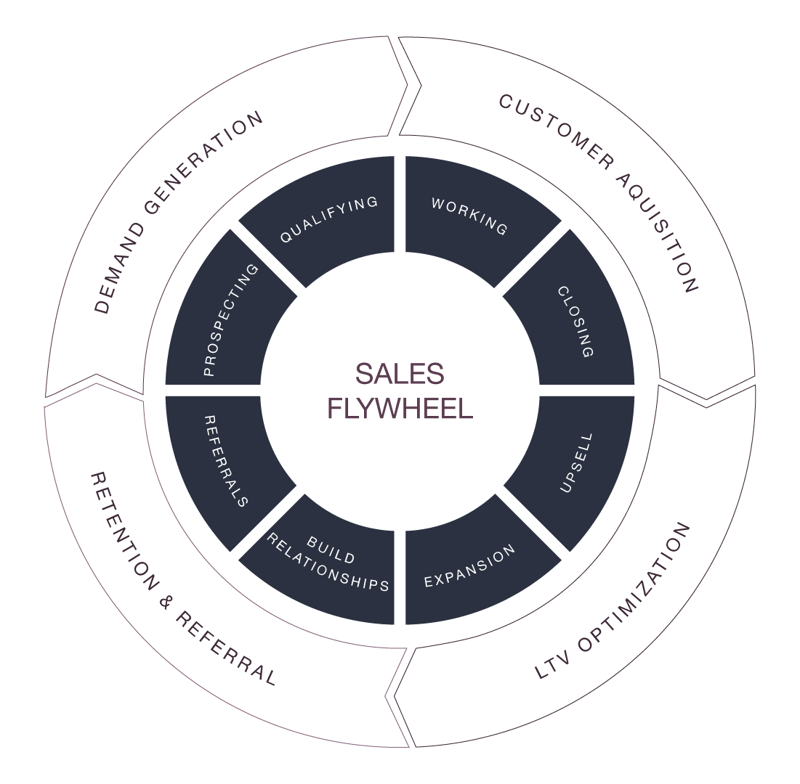
B2B Sales Acceleration
Align your B2B sales processes with the modern buyer’s journey.
We help chief revenue officers and sales directors who’ve spent a lot of time, efforts and money to provide high quality leads to their sales team, but their sales reps don’t seem to close quickly enough to meet aggressive sales goals and mandated revenue growth rates.
We empower high-growth B2B sales teams with the sales process automation, sales playbook messaging, buyer's journey analytics, personalized sales content, sales tech stack for more effective sales conversations across the B2B buyer's journey.
Trusted Revenue
Growth Partner
B2B revenue operations partner to over 100 VC-backed start-ups, mid-market companies, enterprise SaaS platforms and household name entertainment brands.

.png)








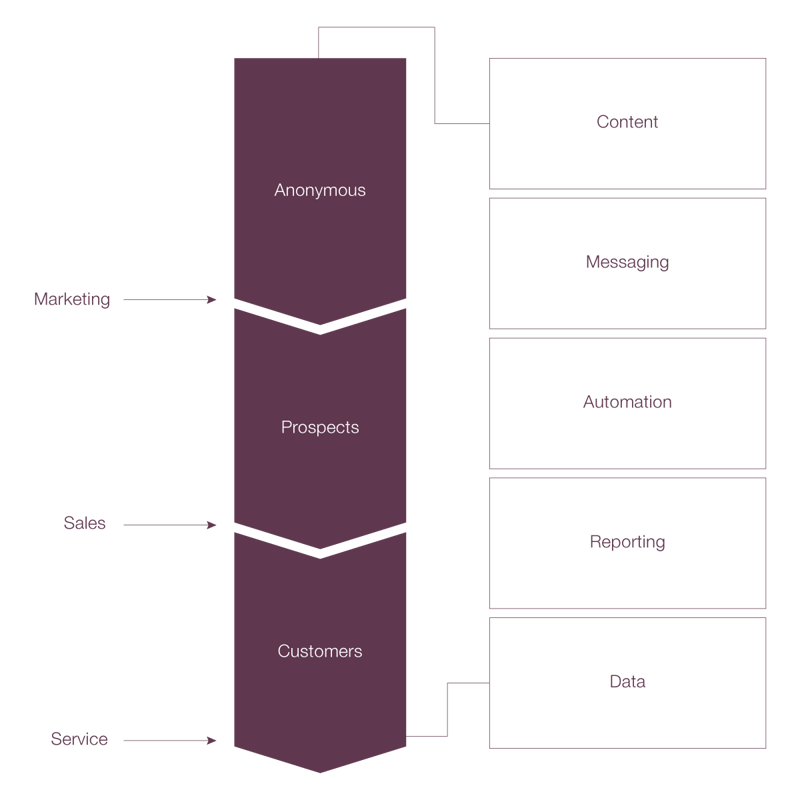
Sales & Marketing Alignment
Repeatable stream of new leads, customers and revenue.
Our revenue operations advisory approach is focused on revenue operations, and the systems and processes that go with planning and executing a profitable multi-channel playbook for your revenue teams.
We help B2B companies sell the way people want to buy and define what customers need, where they feel pain, how they gather information across the buyer's journey, how they want to interact with your company, and then plan the most appropriate ways to communicate based on a particular vertical, persona, lead score or lead status.
Our approach makes your sales department’s job easier so they can ultimately close customers more efficiently each month to lower your cost per acquisition and increase revenue and retention.
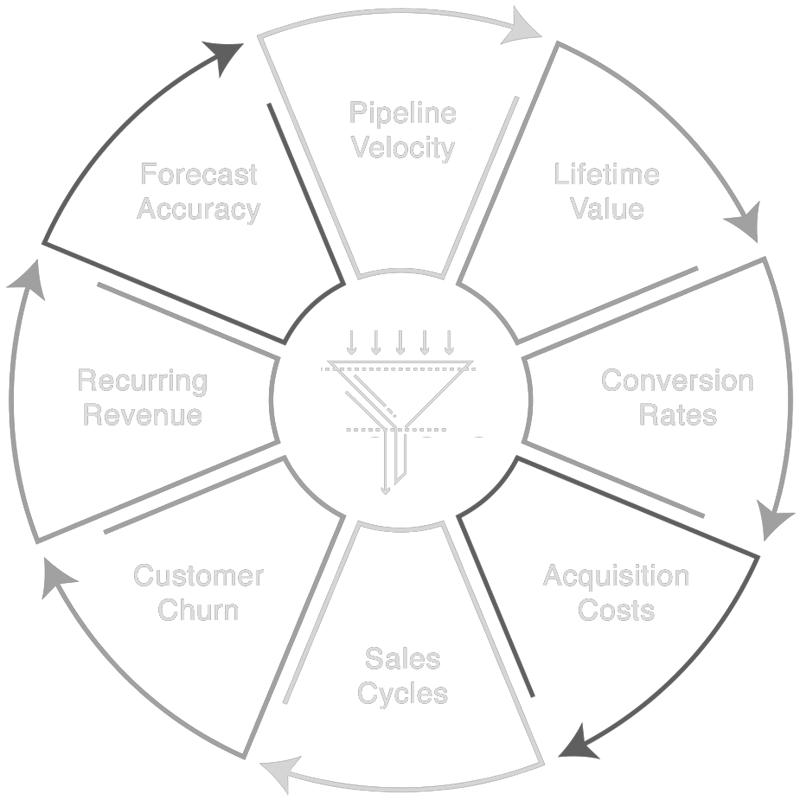
Inbound Marketing
ATTRACT
Website, blog, video, SEO, social, paid media & retargeting.
SITE VISIT OUTREACH
Identification of companies & persons visiting your website
CLOSE
Email, marketing automation, lead scoring & CRM.
DELIGHT
SMART Content, integrations, analytics & reporting.
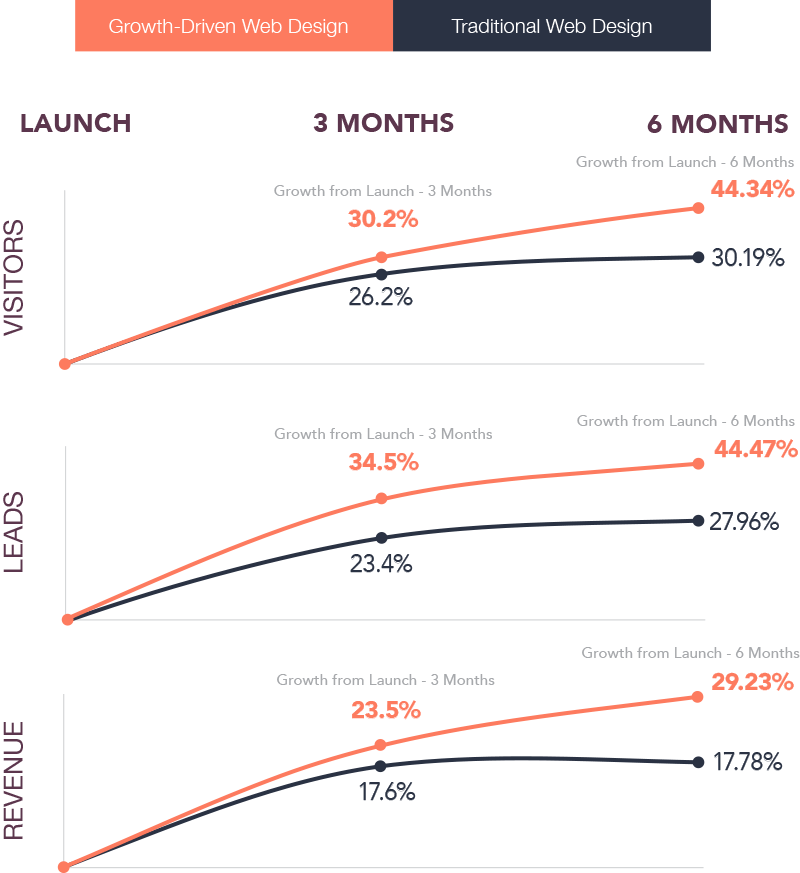
B2B Sales-Ready Websites
Website traffic not converting into enough lead form submissions?
We help B2B companies who are frustrated that they have invested a lot of time, effort and resources into their website but are disappointed that it's not producing enough leads. While the thought of starting this process over again can be overwhelming, the cost of inaction will cripple your companies ability to grow.
Growth-driven design is a more cost effective approach, which best positions B2B companies leverage a data-driven and iterative approach to nurturing website visitors into leads through persona-driven content, user personalization, automated conversion funnels so your website evolves over time.
If your sales ready website is not your companies top sales person, then it’s time to redesign your website to better align with your sales funnel, buyer personas and buyers journey.
310 Creative
- Focused On Outcomes
- Trusted Growth Advisor
- Done-For-You Campaigns
- Performance-Based
- Performance-based partnership
- You set the scope & budget
- Stringently vetted admins
- Outbound + Inbound Ninjas
- Skills continually upgraded
- Easier flexibility to upscale
In-House
- Adopting Job Security
- Salaried Order Taker
- Narrow Focus & Skillset
- Adopting Job Security
- $80K+ salary & benefits
- Unpredictable attrition
- Longer vetting process
- Difficulty find right match
- Time for role-based training
- Less flexibility to upscale
310 Creative
- Focused On Outcomes
- Trusted Growth Advisor
- Done-For-You Campaigns
- Performance-Based
- Performance-based partnership
- You set the scope & budget
- Stringently vetted admins
- Outbound + Inbound Ninjas
- Skills continually upgraded
- Easier flexibility to upscale
In-House
- Adopting Job Security
- Salaried Order Taker
- Narrow Focus & Skillset
- Adopting Job Security
- $80K+ salary & benefits
- Unpredictable attrition
- Longer vetting process
- Difficulty find right match
- Time for role-based training
- Less flexibility to upscale



