In the 1990s, creating a website was a complicated process and quite a niche activity. Today there are website builders that make it far more accessible.
You don’t need any coding knowledge or to hire a developer. There are intuitive, easy-to-use platforms to design, manage, and optimize your website for search engines. SEO (search engine optimization) is key if you want your website to be discovered by potential visitors.
Some platforms are designed with simplicity in mind, while still giving you the tools to improve your search rankings. Features like built-in SEO guides, easy URL management, meta tag editing, and mobile optimization can help you rank higher on Google without technical expertise. Here are five of the top website builders that make SEO easy for anyone.
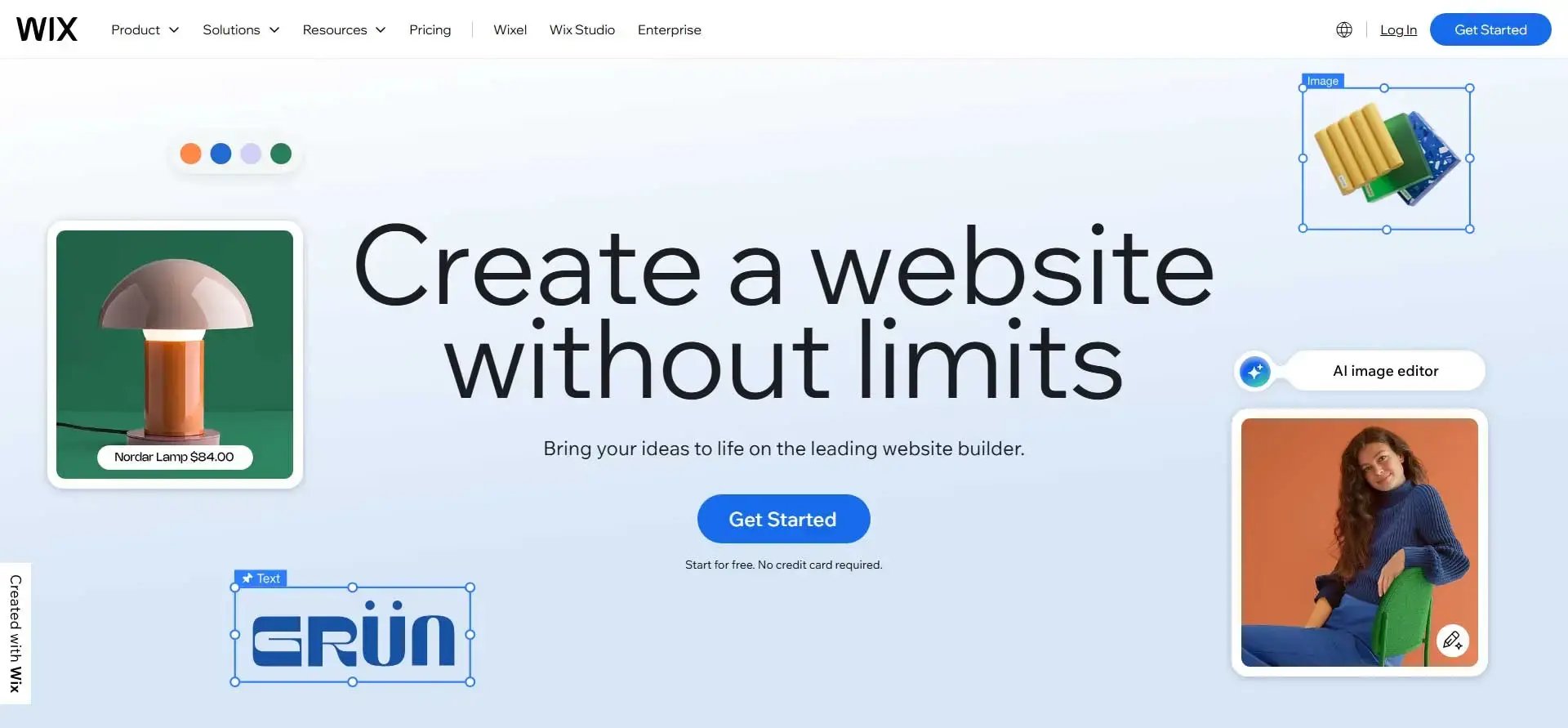
Wix is one of the most popular website builders and for good reason. It’s especially user-friendly and comes with drag-and-drop design tools that make building a website simple. Wix stands out for its SEO capabilities. Even users with no technical experience can build a website and optimize it with the Wix SEO Wiz.
The SEO Wiz guides you step by step through creating an SEO plan tailored to your site. It helps you set up meta titles and tags, manage URLs, and generate sitemaps. Wix also makes sure that your site is mobile-friendly and loads quickly, both of which are important for SEO rankings.
You can use Wix’s apps to integrate Google Analytics and improve SEO and. For users without much technical experience, these features mean you can focus on content and design while still knowing that your site is optimized for search engines.
Wix is helpful for small businesses, blogs, and portfolios because it combines ease of use with powerful SEO tools. Users can track their SEO performance over time without leaving the platform. Joan Verdon, writing for the U.S. Chamber of Commerce, reported on Wix’s focus on helping small businesses, offering tools that enable these organizations to grow.
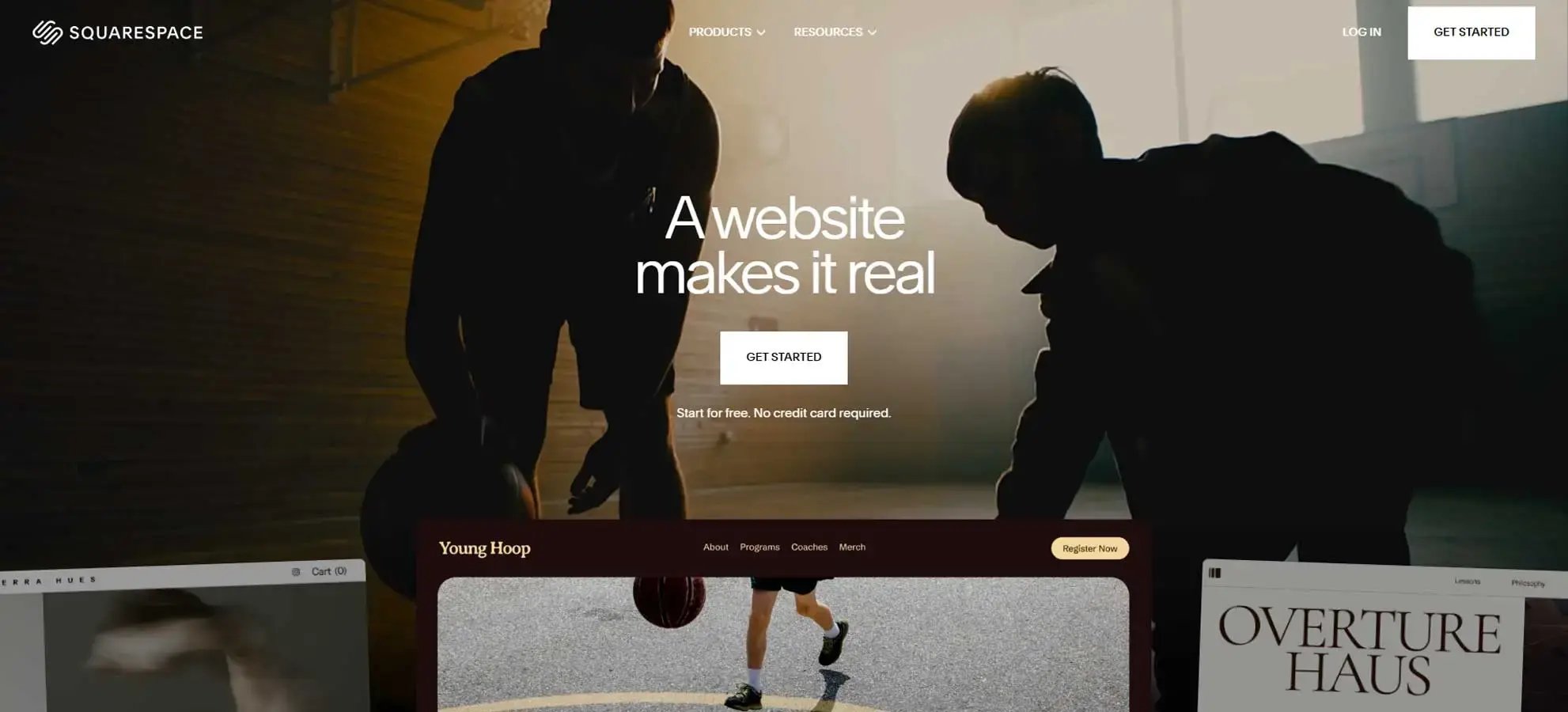
Squarespace makes it easy to create visually appealing websites without coding knowledge. Its templates are sleek and mobile-responsive. Squarespace also allows you to customize meta titles, descriptions, and URLs directly from the page editor.
Squarespace provides clear SEO tips within the editor, highlighting areas that need improvement.
Here are some features that help non-tech users optimize their site:
- Built-in guidance for missing alt text, page titles, and descriptions
- Clean code structure that search engines can easily crawl
- Automatic mobile optimization and SSL certificates for security
- Integration with Google Analytics and marketing tools for tracking
The combination of simplicity and functionality makes Squarespace a solid choice for users who want a stylish website that performs well in search engines.
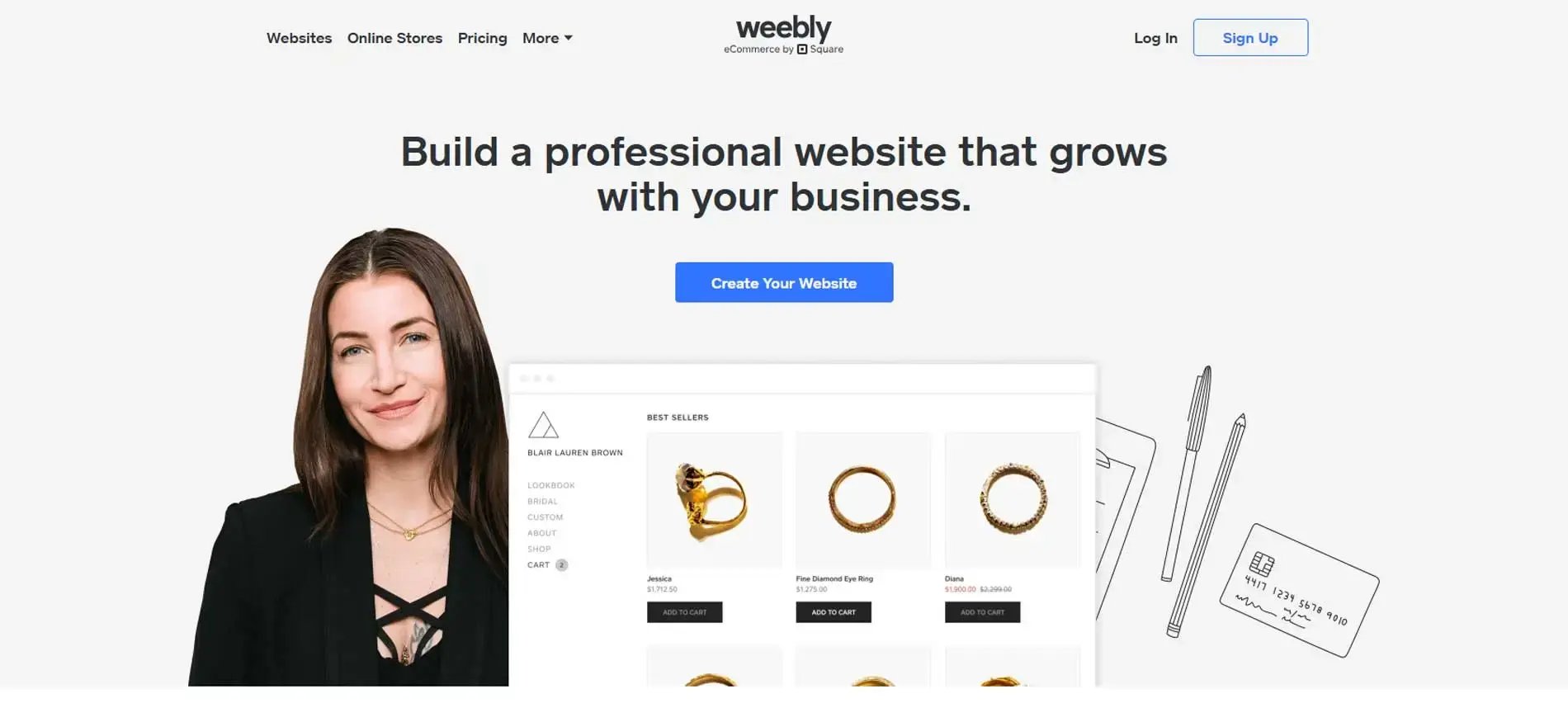
Weebly is known for its straightforward drag-and-drop interface. It allows you to build a website quickly while still having access to SEO settings. The platform makes it easy to edit meta descriptions, page titles, and headings, and you can create custom URLs for better search visibility.
Weebly also offers features that make SEO simple for beginners:
- Automatic sitemap generation and SEO guidance
- Mobile responsiveness and fast loading times
- Integration with social media and marketing apps
- Simple management of page titles and metadata
Weebly is particularly useful for small business websites and online stores. It balances ease of use with enough SEO flexibility to help your website grow organically. WebsiteBuilderExpert writer Jordan Glover recommends Weebly if you’re a small business looking to establish a basic online presence, you’re a beginner, or you’re on a budget. If you want more innovative and evolving features, Glover recommends Wix.
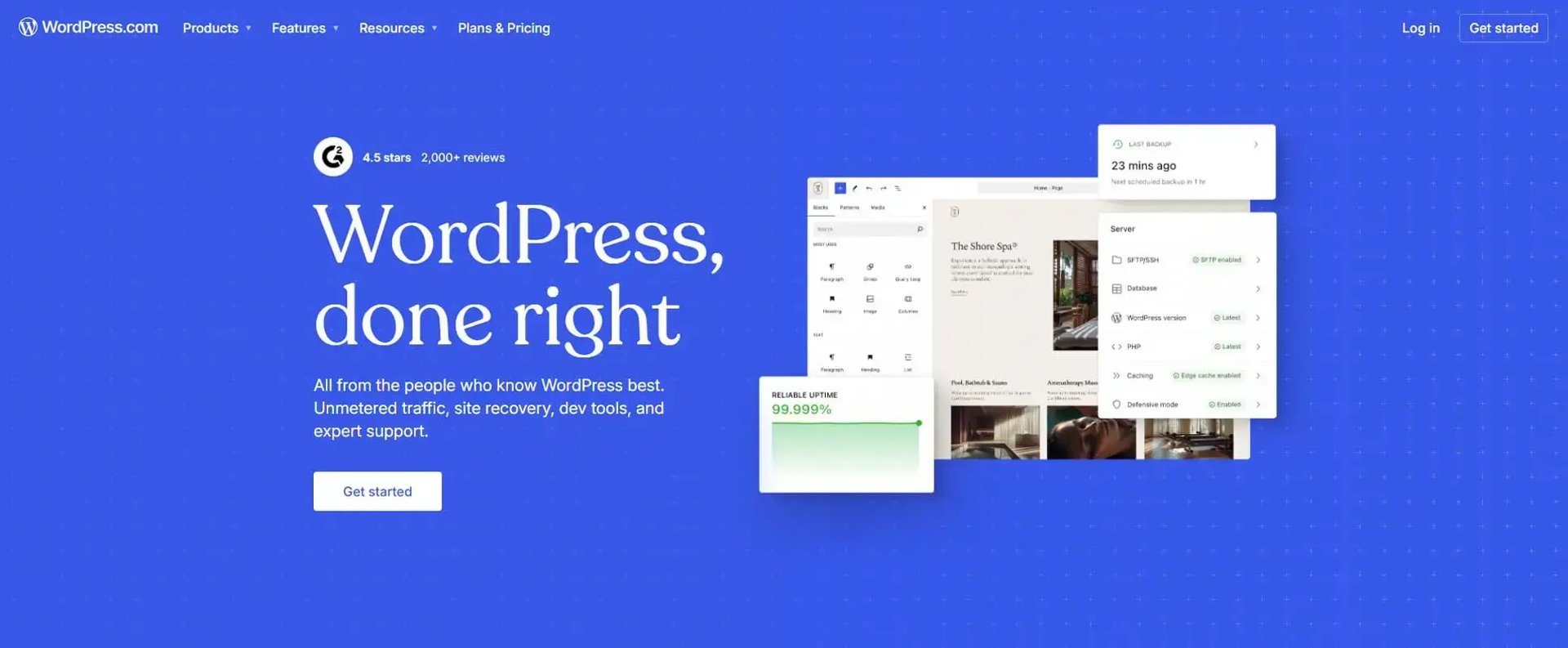
WordPress is sometimes thought of as a more advanced option, but it has grown more user-friendly. Like the other platforms, WordPress provides tools that allow you to build a website without coding while still having control over SEO settings. WordPress.com lets you edit meta descriptions, manage headings, and optimize images for search engines.
It also includes built-in SEO tools and plugins. For example, you can use Yoast SEO or Rank Math to get actionable recommendations for your content. The block editor simplifies adding headings, text, and images in a way that search engines can easily understand.
WordPress.com supports responsive design and fast loading times, both of which are essential for SEO. It also integrates with Google Analytics and other marketing tools, so you can track your traffic and measure the effectiveness of your SEO strategies.
For bloggers, content creators, and small business owners, WordPress.com provides the flexibility to expand your site without losing the simplicity of a website builder.
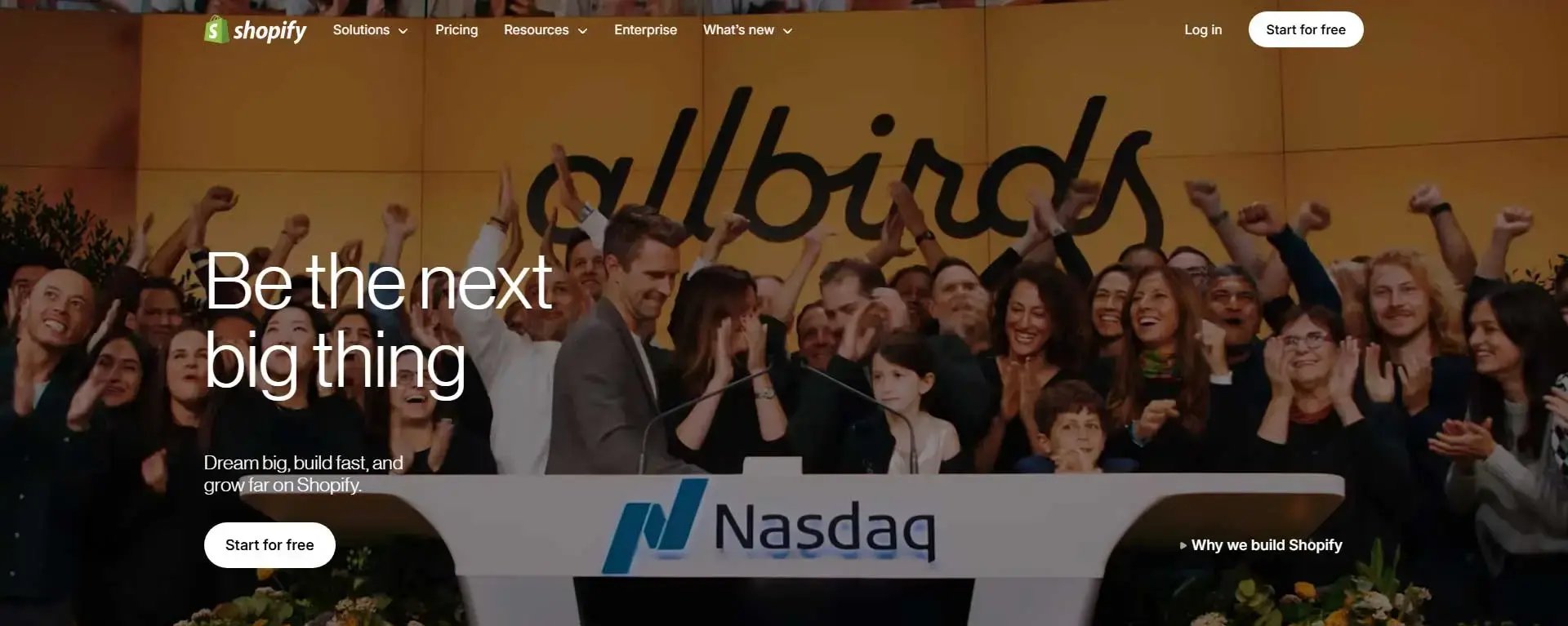
Shopify is widely recognized as a leading e-commerce platform, but its utility extends far beyond transaction processing—it’s also structured with robust SEO features that help online businesses increase their visibility from day one. The platform equips users to optimize every aspect of their site for search engines, enabling edits to meta titles, descriptions, and customizable URLs for each product and page. Shopify also automatically generates comprehensive sitemaps and ensures every site is fully mobile-responsive, both essential elements for ranking highly on Google.
A key differentiator for Shopify is its extensive ecosystem of SEO-focused apps. These tools allow users to seamlessly identify and resolve broken links, implement and manage redirects, enhance page load speed, and receive actionable recommendations for optimizing keyword usage and on-page content. For those new to digital marketing, Shopify provides in-app guidance that demystifies the optimization process, making best practices accessible regardless of experience level.
Crucially, Shopify’s all-in-one analytics dashboard is designed to track traffic sources, sales, and conversions in real time, giving businesses meaningful insights into their SEO strategies. This data-driven approach enables quick, informed adjustments to campaigns, helping online retailers remain competitive in a saturated marketplace. Even users without a technical background can quickly launch a professional, SEO-friendly store, confident that search optimization is integrated into every step of the process.
SEO website building FAQs
Which website builder is easiest for beginners?
Wix and Weebly are ideal for beginners due to their drag-and-drop interfaces and built-in SEO guidance.
Can I optimize my site for SEO without coding?
Yes. Platforms like Squarespace, Wix, and Shopify provide step-by-step tools and tips that make SEO simple for non-tech users.
Do I need plugins or apps for SEO?
It depends. Wix, Squarespace, and Weebly include most SEO tools within the platform, but WordPress.com and Shopify may benefit from additional plugins.
Will my website be mobile-friendly?
All five platforms offer mobile-responsive templates, which is helpful for SEO.
Can I track my SEO performance?
Yes – these builders integrate with Google Analytics or provide their own analytics dashboards to monitor traffic and search performance.
Why is SEO such a big focus?
SEO began as more of a niche concern for digital marketers, but it has become a fundamental aspect of building any site that hopes to attract visitors. Without making your site more visible to search engines like Google, Bing, or Yahoo – and in turn, more discoverable by potential visitors – you miss out on readers, customers, and collaborators. The reason it’s such a big focus is simple: if people can’t find your site, it doesn’t matter how beautiful or useful it is.
For non-technical users, understanding SEO can feel intimidating at first. It encompasses high-quality content, page titles, meta descriptions, headings, site structure, page speed, and mobile responsiveness. These factors contribute to how search engines interpret and rank your website. Good SEO increases the likelihood of appearing in search results for relevant queries, which can drive organic traffic without the recurring costs of paid advertising. In other words, SEO is an investment in long-term visibility and growth.
User experience
The importance of SEO also lies in user experience. Search engines prioritize sites that are fast, secure, and mobile-friendly because these provide a better experience for visitors. A slow-loading website or one that’s difficult to navigate on a phone can hurt your rankings, even if the content is excellent.
Non-tech users often benefit from website builders that automatically handle these technical aspects, allowing them to focus on creating content.
Another reason SEO is a major focus is competition. The internet is crowded with sites vying for attention in every niche. Without optimization, your site risks being buried beneath hundreds or thousands of other pages. With strong SEO strategies (even basic ones like adding descriptive titles, alt text for images, and internal links), you can differentiate your site and make it easier for search engines to understand your content. This helps attract the right audience and increases the chance of conversions (newsletter sign-ups, product purchases, or engagement with your blog).
SEO is still evolving, which is why many website builders now include built-in tools and guidance to help users keep up with best practices. The features included on the platforms discussed above allow non-technical users to maintain an SEO-friendly site without needing to study algorithms or code. The focus on SEO is effectively a focus on ensuring that every site has the opportunity to reach its audience.
In short, SEO matters because it:
- Connects your website to the right audience – people actively searching for your products, services, or content can find you more easily.
- Enhances user experience – prioritizing fast-loading, mobile-friendly, and well-structured sites.
- Keeps your site competitive – strong SEO helps you stand out in a crowded digital landscape and attract organic traffic without relying on paid ads.
- Simplifies website management for non-tech users – website builders with built-in SEO tools make optimization accessible, simplifying a complex technical task.
- Supports growth and visibility – consistent SEO practices increase reach and engagement.
How does quality content affect SEO success?
No amount of technical optimization – meta tags, headings, sitemaps – can fully compensate for low-quality or irrelevant content. Search engines are designed to deliver useful, relevant results to users, and the primary way they judge this is through the content on your site. Understanding how content impacts SEO can help you create pages that rank well and attract the right audience.
High-quality content starts with relevance. Aim to provide information, products, or services that meet the needs of your target audience. For example, a blog about gardening should focus on practical tips, seasonal guides, or product reviews that a gardener would actually find useful. Content that directly addresses user queries signals to search engines that your site is authoritative and valuable, which can improve your rankings.
Keyword strategy is also important. Keywords are the terms and phrases that people type into search engines. By incorporating these naturally into your headings, subheadings, and body text, you help search engines understand what your page is about. Remember that overusing keywords (or “keyword stuffing”) can harm your rankings. The goal is a balance, using keywords thoughtfully while keeping the content engaging and easy to read. Many site builders include keyword suggestion tools.
Proper structuring helps too. Well-organized articles with clear headings, subheadings, and bullet points makes it easier for people and search engines to navigate your page. Headings show the important topics and discussion points. Bullet points, numbered lists, and short paragraphs improve readability and increase the chance that people will stay on your site longer (another positive signal for SEO).
Visual content – images, videos, and infographics – leads to engagement, but should be optimized properly. This includes using descriptive file names, adding alt text for accessibility, and making sure they load quickly. Site builders often automatically compress images and provide alt text fields.
Lastly, don’t forget that content should be updated regularly. Search engines favor websites that are active and current. Adding new articles, updating product descriptions, or refreshing outdated information shows that your site is maintained and relevant. Internal linking (connecting new content to a page you’ve previously published) can also help search engines crawl your site more effectively and distribute ranking power across multiple pages.
Summary
Building a website today is accessible for anyone, even without tech expertise. There are plenty of proven website builders that simplify SEO so you can focus on content, design, and growth.
Below is a brief summary of each platform:
- Wix provides a guided SEO experience for small businesses and portfolios.
- Squarespace balances style and SEO with clear instructions and analytics integration.
- Weebly simplifies SEO with automatic sitemaps and easy metadata management.
- WordPress.com gives flexibility and plugins for content-rich sites and long-term growth.
- Shopify focuses on e-commerce SEO, making it easy to rank product pages.
By using one of these five platforms, you can create a professional website that is SEO-friendly, mobile-optimized, and easy to manage. Non-tech users benefit from the guidance, analytics, and tools to improve their search rankings.


