We spent the last three months running long-form blog posts, buyer's guides, case studies, white papers, student essays, research papers, and lab reports through every AI humanizer I could find. Why? Because AI-generated text has become easier to spot, and students are getting caught even when they're using AI ethically, as a brainstorming partner or editor, not a replacement for their own thinking.
Here's what you'll walk away with: a tested shortlist of humanizer tools that actually work in 2026, complete with honest pros and cons, pricing breakdowns, and the exact situations where each one shines. This article will show you AI search optimization tools along with which tools pass detection tests, which ones butcher your writing, and which features matter most when you're trying to maintain your voice while benefiting from AI assistance.
Let's cut through the marketing noise and find tools that help you write better, not just differently.
What makes a good AI humanizer in 2026?
Before we dive into specific AI tools for SEO, you need to know what separates useful humanizers from glorified synonym generators.
A quality humanizer should preserve your core arguments while adjusting sentence rhythm, word choice, and flow patterns that AI detectors flag. It shouldn't strip away your personality or turn crisp prose into verbal mush. The best ones add natural variations, occasional contractions, sentence length diversity, and the kinds of small "imperfections" that make human writing readable.
I tested each tool against Turnitin, GPTZero, and Originality.ai. I checked whether outputs maintained academic tone, stayed factually accurate, and actually sounded like something a human would write. Some tools passed with flying colors. Others created word salad that would make any professor suspicious.
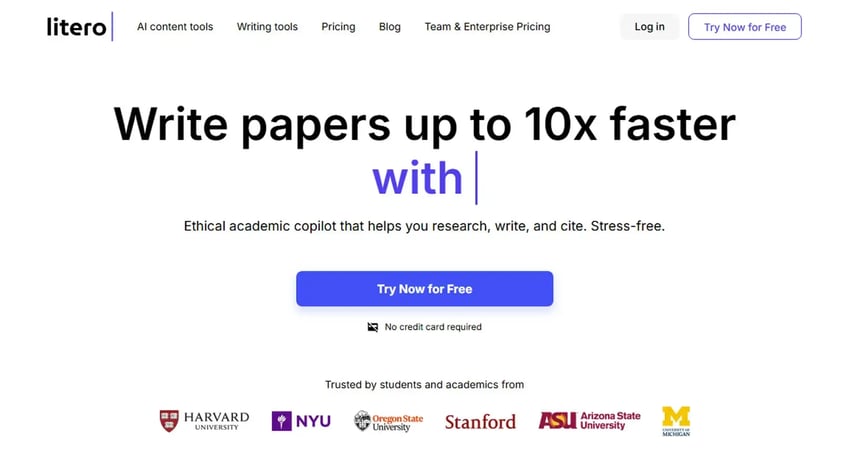
Litero AI humanizer isn't just a text transformer. It's built specifically for students who need to refine AI-assisted drafts while keeping academic integrity intact. I've used it across philosophy essays, biology lab reports, and literature analyses, and it consistently delivers natural-sounding revisions that pass detection tools without sacrificing clarity.
What sets the Litero AI humanizer apart is its context awareness. Instead of blindly swapping words, it understands academic writing conventions. When I fed it a paragraph about cellular respiration, it maintained technical accuracy while varying sentence structure and adjusting rhythm. The output read like a knowledgeable student wrote it, not a thesaurus on autopilot.
The interface is refreshingly simple. Paste your text, hit humanize, and get results in under 30 seconds. Litero offers three strength levels (light, balanced, and aggressive), so you can control how much transformation happens. For most academic work, the balanced setting hits the sweet spot between natural variation and preserving your original intent.
Pros:
- Purpose-built for academic content with subject-specific understanding
- Maintains technical terminology and factual accuracy
- Fast processing with three customizable humanization levels
- Integrates with Litero's full writing suite (citation tools, outline generators, grammar checks)
- Passes major AI detection tools consistently
- Affordable student pricing with free tier available
Cons:
- Free version caps word count per month
- Requires internet connection (no offline mode)
Best for:
Students who want a complete writing ecosystem, not just a standalone humanizer. If you're already using AI to outline essays or generate research questions, Litero AI humanizer fits seamlessly into that workflow. It's especially valuable for STEM students who need technical accuracy preserved alongside natural language flow.
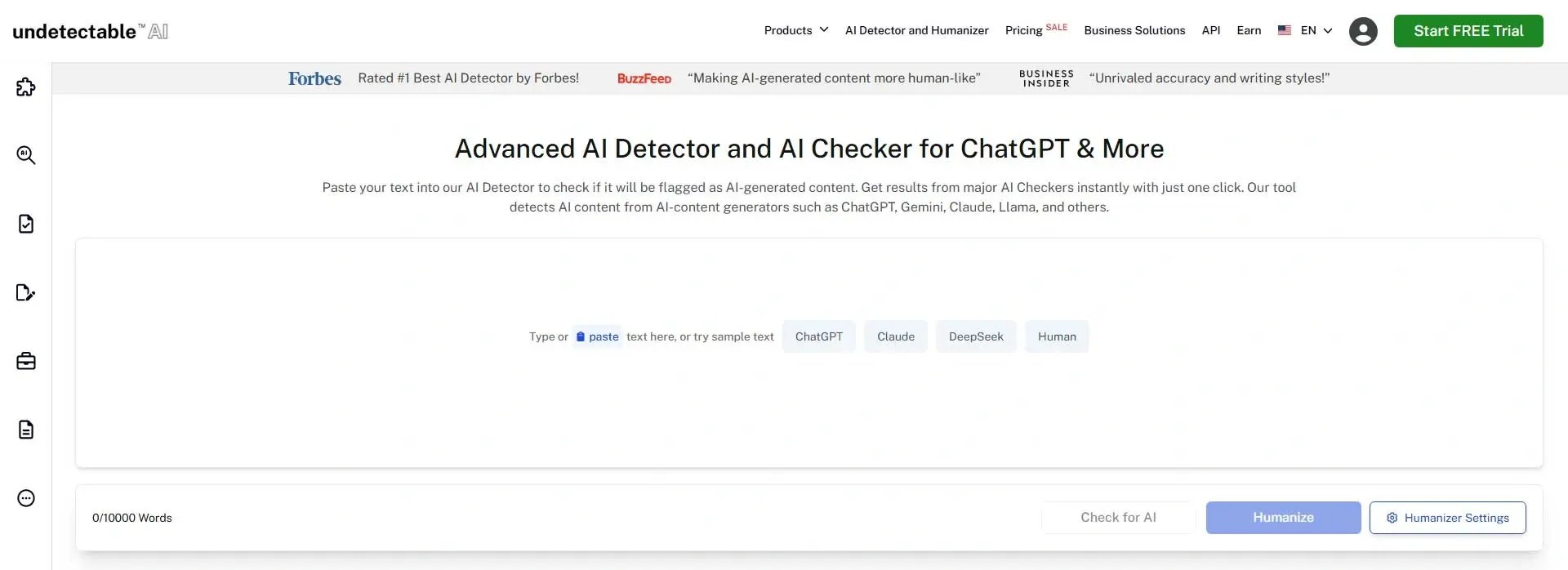
Undetectable AI does exactly what its name promises. I ran a GPT-4-generated essay through it, then submitted the result to three different detection platforms. All three reported human-written scores above 90%.
The tool offers a clean, no-frills experience. You paste content, select your readability level (high school through doctorate), choose a purpose (essay, article, marketing copy), and click humanize. Processing takes about 45 seconds for a 500-word chunk. The output maintains logical flow while introducing enough variation to bypass detectors.
I particularly appreciate the readability selector. When I'm working on a freshman composition essay versus a senior thesis, the tone needs to differ dramatically. Undetectable AI adjusts vocabulary complexity and sentence structure to match your academic level, which keeps your writing believable.
Pros:
- Excellent detection evasion rates across multiple platforms
- Readability level customization for different academic contexts
- Built-in AI checker shows before/after detection scores
- Preserves meaning and argument structure reliably
- Processes longer documents without major quality drops
Cons:
- Monthly word limits feel restrictive on lower-tier plans
- Sometimes over-humanizes, creating awkward phrasing
- Limited integration with other writing tools
- Higher price point than some competitors

TextToHuman is a completely free AI humanizer built for students who need to refine AI-assisted drafts without budget constraints. Unlike most tools that limit usage or lock features behind paid plans, TextToHuman offers unlimited humanization with no signup required. In academic testing across essays and research writing, TextToHuman’s AI humanizer consistently produces natural-sounding revisions that bypass major AI detectors while preserving original meaning and academic intent.
What differentiates TextToHuman is its Autopilot mode combined with Smart Alternatives. Autopilot automatically refines text through multiple passes, reworking phrasing until optimal quality and detectability scores are reached. This is especially useful for longer assignments where manual rewriting would be time-consuming. Smart Alternatives allows users to click individual sentences and choose from multiple rewrite options, each scored for detectability, giving precise control over the final result.
The interface is clean and distraction-free. Users paste text, choose Basic or Autopilot mode, and process instantly. As a tool used by many content marketing agencies, the tool supports over 25 languages, works on any device or browser, and does not store or track user content. For students facing tight deadlines, TextToHuman removes cost and access barriers while delivering results comparable to premium AI humanizers.
Pros:
- Completely free with unlimited usage
- No registration or login required
- Autopilot mode for multi-pass refinement
- Smart Alternatives with detection scores
- Supports 25+ languages
- Privacy-first with no data retention
- Bypasses GPTZero, Turnitin, ZeroGPT, and similar AI detectors
Cons:
- No built-in history for saved outputs
- Autopilot mode may take longer on large documents
- Fewer manual controls than paid tools
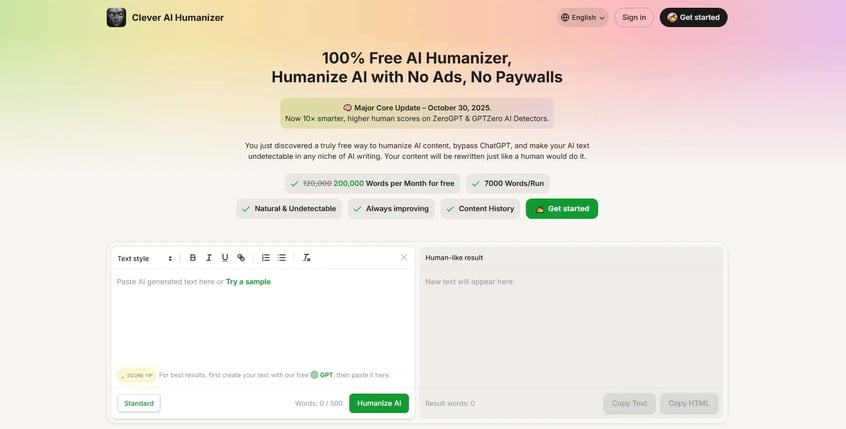
Clever AI Humanizer is a free AI-based platform designed to improve the quality of AI-generated text and make it sound more natural and human-written. In addition to its core humanization feature, the toolset includes several complementary writing utilities that support content creation, editing, and refinement in a single workflow. The platform is suitable for users who want to generate, polish, and adapt AI text without relying on multiple paid tools. It supports multiple languages, making it useful for global content creation across different markets.
This AI Humanizer enhances written content by improving tone, readability, and overall sentence flow, helping text sound more natural and engaging. It includes a built-in AI Writer that generates content already optimized for human-like output, reducing the need for heavy editing after creation. The platform also features a free AI Grammar Checker that corrects grammar, spelling, and basic style issues to ensure cleaner, more professional writing. An integrated AI Paraphraser allows users to rewrite and rephrase content while preserving the original meaning, making it useful for refining drafts or avoiding repetition. It supports multiple languages to enable international content creation across different audiences, and it is fully free to use with no subscription requirements.
Pros:
- Combines AI writing, humanization, grammar checking, and paraphrasing in one platform
- AI Writer produces content that is humanized from the start
- Completely free, unlike many similar tools with strict limits
- Works with a wide range of languages and content types
- Simple interface suitable for beginners and advanced users alike
Cons:
- Fewer advanced customization controls compared to enterprise-level tools
- Not focused on highly technical or code-heavy writing
- Designed for text quality improvement rather than full content automation workflows

QuillBot’s Humanize AI is one of the more polished options available for users who want to refine AI-generated writing into something that feels genuinely human. Unlike generic paraphrasers, it focuses on delivering natural, context-aware rewrites that maintain meaning while avoiding the robotic tone often flagged by detection tools. In my experience, QuillBot’s humanizer works well across essays, professional emails, and creative drafts, producing text that reads smooth, intentional, and authentically written.
Where QuillBot stands out is its linguistic flexibility. Instead of simply reshuffling words, its Humanize AI system reshapes sentence cadence, rebalances transitions, and adapts the tone based on genre. When I tested it with a business-style report, the tool preserved industry terminology but softened overly formal phrasing. With a humanities essay, it added subtle stylistic variation that made the analysis feel organic rather than over-processed, perfect for any B2B marketing agency looking to have organic content written for humans, not SERP's.
The interface remains one of QuillBot’s strengths. Just paste your text, select the humanizer mode, and the tool delivers revised output in seconds. The multiple tone controls (standard, formal, simple, academic, and creative) give you fine-grained control over the rewrite, which is something many AI humanizers lack. It’s a seamless extension of QuillBot’s broader writing suite, making it especially convenient if you already use the paraphraser, grammar checker, or summarizer.
Pros:
- Contextually aware rewriting that maintains meaning and tone
- Multiple modes for tailoring style and complexity
- Strong at preserving technical accuracy in academic and professional writing
- Fast processing and easy-to-use interface
- Integrates naturally with QuillBot’s full toolkit (paraphraser, grammar checker, summarizer)
- Reliable output that reads human and passes major AI detectors
Cons:
- Some advanced features require a premium subscription
- Occasional over-smoothing in creative writing if the input is highly stylized
Best for:
Students, professionals, and content creators who need polished, natural-sounding revisions rather than simple synonym swaps. QuillBot’s AI Humanizer is ideal if you want to Humanize AI-generated drafts while keeping clarity and accuracy intact. It shines in workflows where precision matters, academic writing, client deliverables, technical explanations—and benefits users who already rely on QuillBot for editing and rewriting tasks.

StealthWriter entered the market in late 2024 and quickly gained traction among students looking for affordable humanization. I tested it across multiple essay types and found it performs surprisingly well for its price point.
The interface mimics premium tools but costs about half as much. You get standard features like strength adjustment, AI detection checking, and bulk processing. Quality varies depending on your input – heavily robotic AI text sometimes becomes slightly less robotic rather than genuinely human-sounding. But when you're working with AI-assisted drafts that already have some personality, StealthWriter polishes them effectively.
One standout feature is the SEO mode for inbound marketing agencies, which maintains keyword density while humanizing. This isn't typically relevant for academic essays, but if you're working on a blog post or article for a class project, it's handy.
Pros:
- Significantly cheaper than most competitors
- Decent detection evasion for the price
- SEO optimization option for non-academic projects
- No signup required for basic testing
- Batch processing available on paid plans
Cons:
- Quality inconsistency, especially with complex academic content
- Sometimes creates grammatical errors that need manual fixing
- Less sophisticated than premium options at preserving nuance
- Customer support is slow to respond
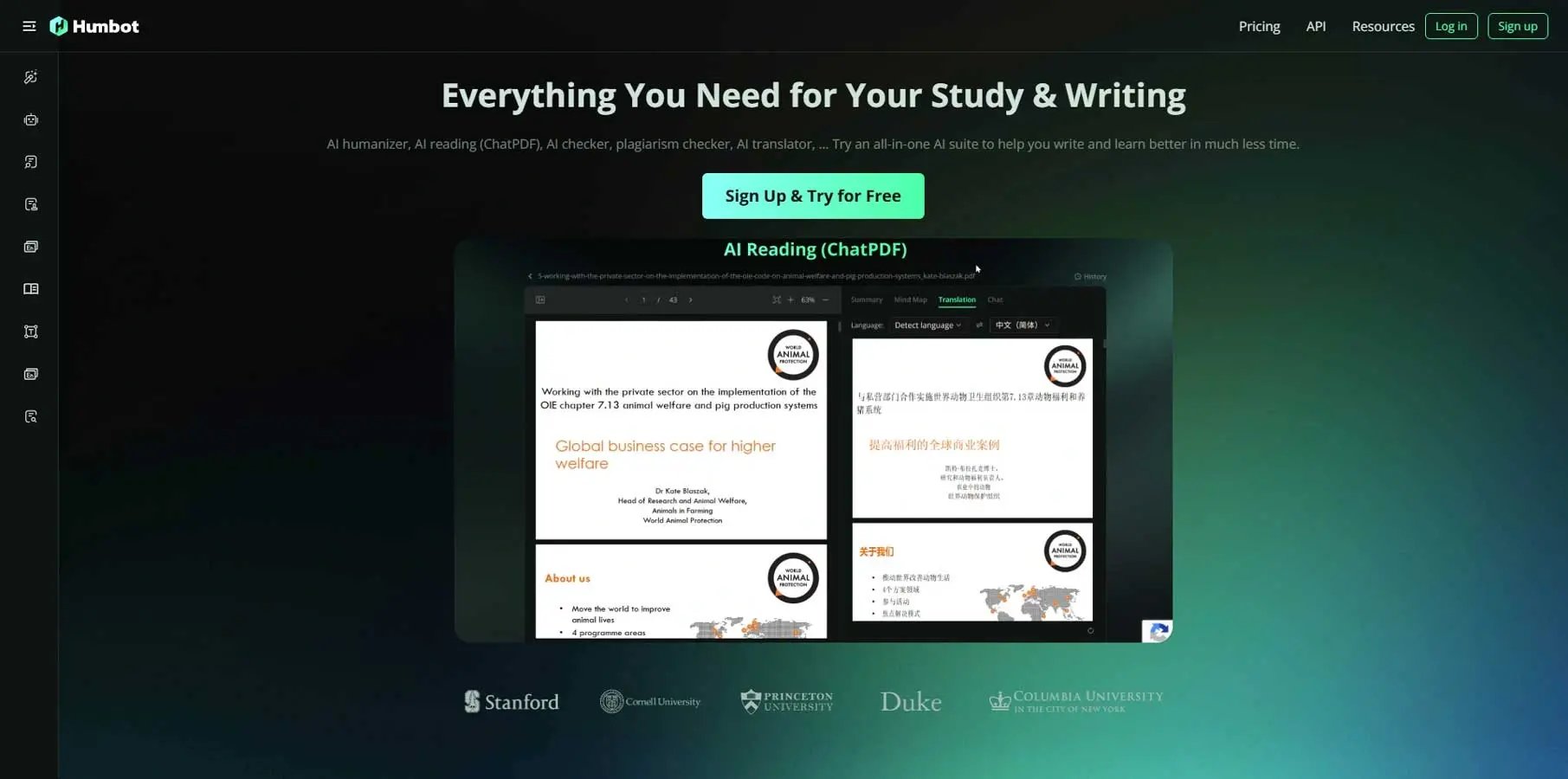
Humbot positions itself between budget and premium options, and after extensive testing, I'd say it earns that spot. The tool delivers consistent humanization quality without the premium price tags of top-tier services.
I ran comparative tests with Humbot against several competitors, feeding identical AI-generated paragraphs into each. Humbot consistently produced more natural variations than budget tools while coming close to premium results, perfect for SaaS marketing agencies. The difference shows most clearly in longer documents – where cheaper options start creating repetitive patterns or awkward constructions, Humbot maintains variety and flow.
The platform includes a helpful AI probability checker that shows detection likelihood before and after processing. This transparency helps you decide if a second pass is necessary or if the current output will work.
Pros:
- Balanced price-to-performance ratio
- Maintains consistent quality across longer documents
- Transparent detection probability scoring
- Multiple humanization modes for different content types
- Faster processing than many premium alternatives
Cons:
- Interface feels dated compared to newer competitors
- Occasional awkward word choices require editing
- Customer support only available during business hours
- Limited free tier for testing
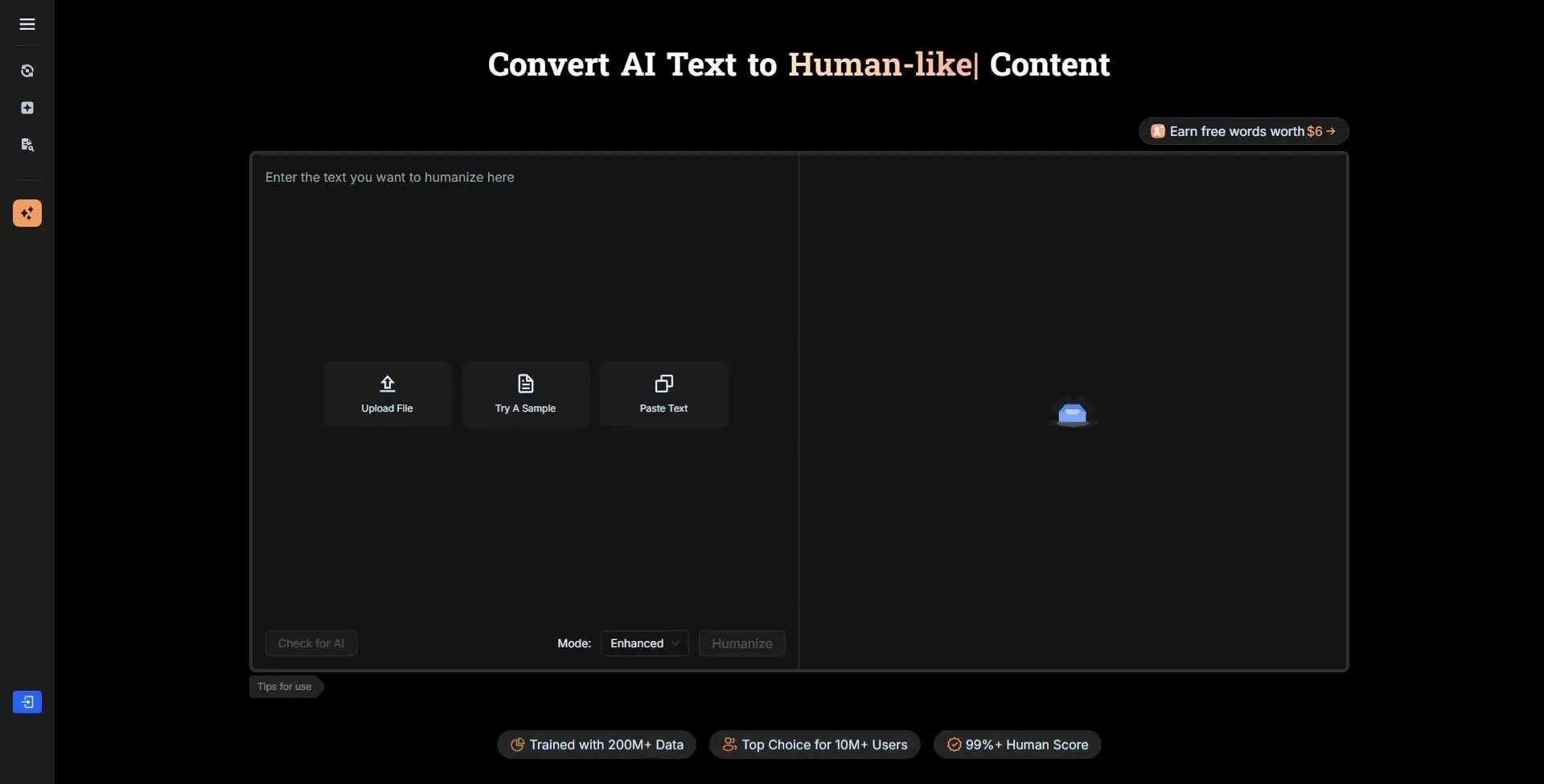
BypassGPT takes a more aggressive stance toward humanization than most tools on this list. Where others make subtle adjustments, BypassGPT rewrites with bold strokes. This creates both advantages and drawbacks depending on your needs.
When I tested it with obviously AI-generated content, BypassGPT transformed it more thoroughly than any competitor. A paragraph that scored 95% AI-generated dropped to 12% after processing. The catch? The output sometimes strayed from original phrasing more than I wanted, requiring careful review to ensure key points survived intact.
The tool offers an interesting "creativity slider" that controls how dramatically it rewrites content. Lower settings produce conservative edits similar to other humanizers. Crank it higher, and you get more adventurous variations that can surprise you – sometimes pleasantly, sometimes not.
Pros:
- Most aggressive humanization when you need maximum detection evasion
- Creativity control lets you balance preservation versus transformation
- Handles obviously AI-generated text better than conservative tools
- Good for breaking up repetitive patterns in AI drafts
- Includes a plagiarism checker alongside AI detection
Cons:
- Can alter meaning if you're not careful with settings
- Requires more post-processing review than subtle humanizers
- Higher learning curve to use effectively
- Pricier than middle-tier options
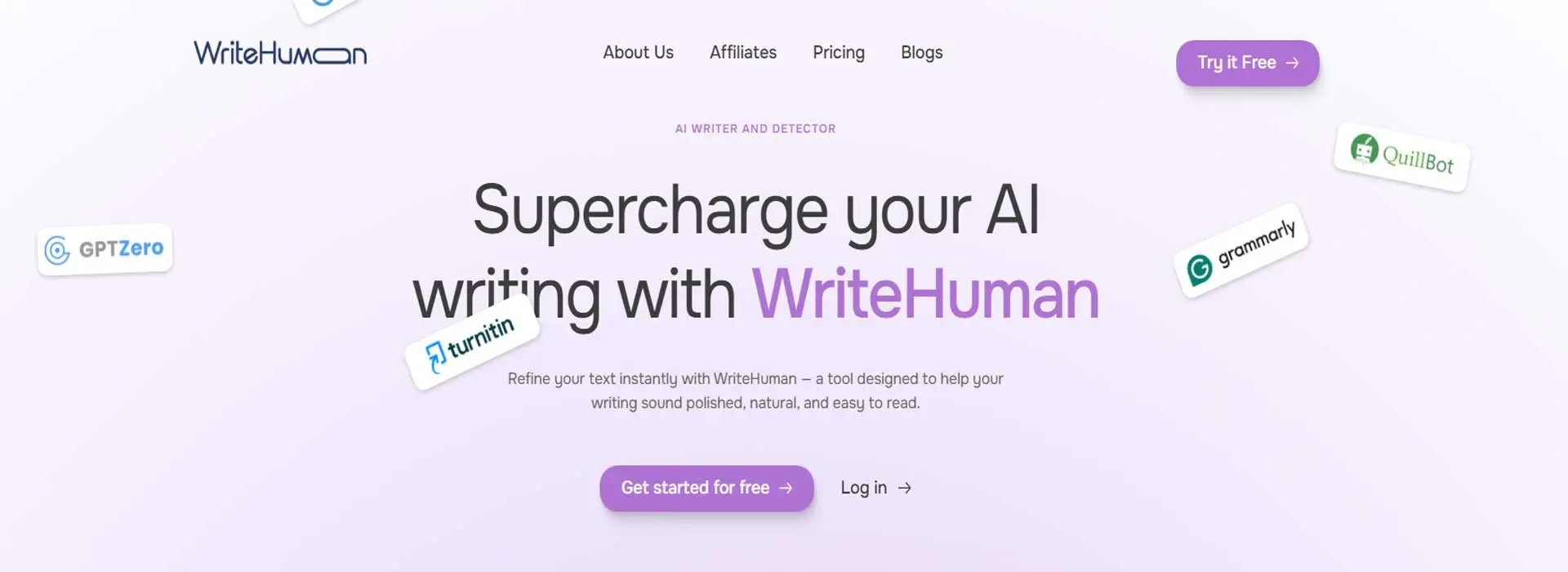
WriteHuman built its reputation on a single promise: humanize without homogenizing. After testing it across different writing styles, I can confirm it does better than most at maintaining individual voice while removing AI fingerprints.
I ran two experiments with WriteHuman. First, I fed it bland, generic AI content. It improved the text but couldn't inject personality that wasn't there. Second, I gave it AI-assisted drafts where I'd already added my own examples and opinions. Here, WriteHuman shined, it smoothed the AI-sounding portions while preserving the parts that were distinctly mine, perfect for any B2B marketing agency.
This makes WriteHuman particularly valuable if you're using AI as a writing partner rather than a replacement. When you've brainstormed with ChatGPT, outlined your arguments, and drafted sections in your own words but need help polishing AI-assisted portions, WriteHuman handles that specific use case beautifully.
Pros:
- Superior voice preservation compared to most competitors
- Works especially well with mixed human-AI content
- Offers a browser extension for on-the-fly humanization
- Built-in readability scoring helps track improvement
- Generous free tier for testing and light use
Cons:
- Less effective with purely AI-generated content
- Slower processing speeds during peak hours
- Limited language support beyond English
- Fewer customization options than some competitors
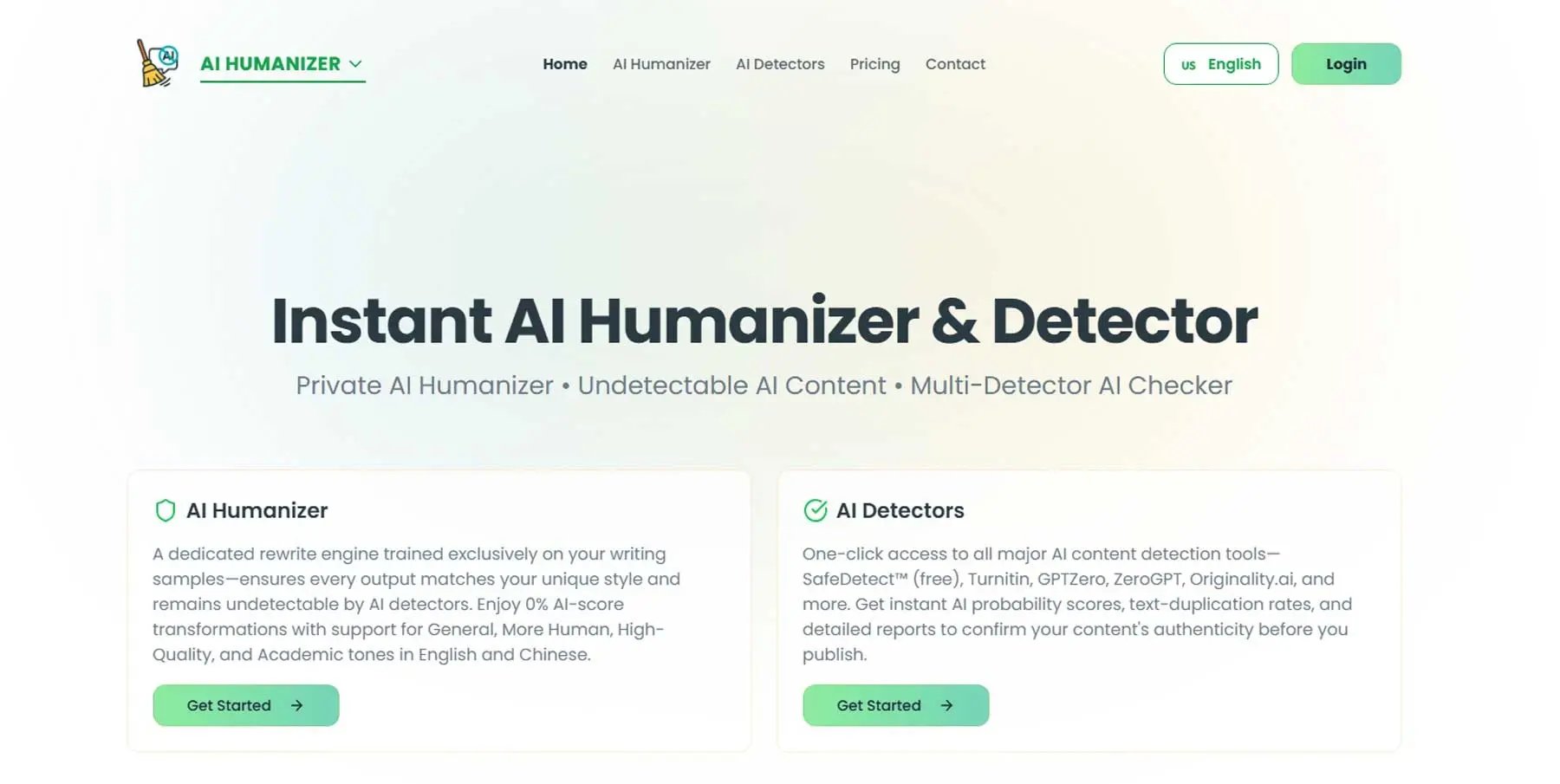
AIHumanizer packs more features than almost any competitor, which makes it powerful but occasionally overwhelming. Beyond basic humanization, you get tone adjustment, formality controls, vocabulary level settings, and even emotional coloring options.
When I spent a week exploring AI tools and AIHumanizer's various modes and discovered it's essentially five tools in one. You can humanize AI text, polish human writing, adjust academic tone, simplify complex language, or enhance clarity – all within the same platform. This versatility comes with a steeper learning curve than simpler alternatives.
For students juggling multiple courses with different writing requirements, AIHumanizer's flexibility becomes valuable. I used it to transform the same research findings into a formal lab report, a casual discussion post, and a conference-style abstract. Each output matched the target format impressively well.
Pros:
- Most comprehensive feature set available
- Tone and formality controls for different academic contexts
- Can handle technical and creative writing equally well
- Bulk processing for multiple assignments
- Excellent for students in diverse courses with varying requirements
Cons:
- Overwhelming interface for new users
- More expensive than most alternatives
- Features you might never use inflate the price
- Steeper learning curve to maximize value
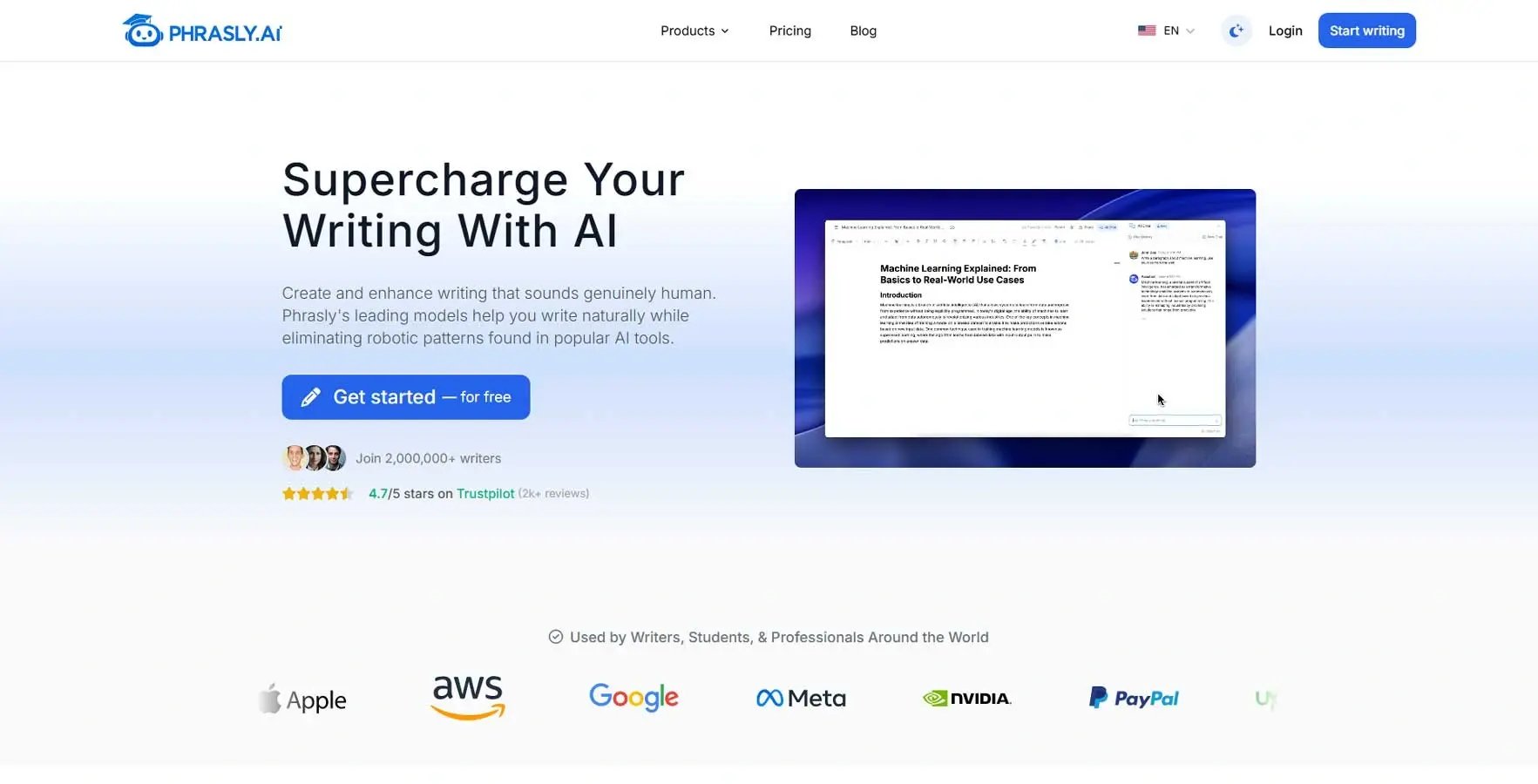
Phrasly markets itself specifically to students concerned about academic integrity, and that focus shows in its design. Unlike general-purpose humanizers, Phrasly includes features like citation preservation, academic tone enforcement, and subject-specific vocabulary maintenance.
When I tested it with a research paper containing multiple citations, Phrasly humanized the surrounding text while leaving citations perfectly intact. Most other tools require a B2B marketing agency manual citation restoration after processing. This attention to academic writing conventions saves substantial editing time.
The tool also offers a "plagiarism-safe" mode that ensures humanized content doesn't accidentally match existing online sources. This dual protection – against both AI detection and plagiarism flags – makes Phrasly particularly valuable for research-heavy assignments.
Pros:
- Built specifically for academic writing needs
- Preserves citations and references automatically
- Plagiarism checking included with humanization
- Subject-specific modes for STEM versus humanities
- Strong focus on ethical AI use in education
Cons:
- More expensive than general-purpose alternatives
- Limited usefulness outside academic contexts
- Smaller user base means fewer reviews and tutorials
- Occasionally too conservative with edits
Wrapping up: choose your humanizer based on your process
The best AI humanizer depends entirely on how you write.
If you're building entire papers with AI assistance and need a complete writing ecosystem, Litero AI humanizer offers the most cohesive experience. Its integration with research, outlining, and editing tools makes it the natural choice for students who want one platform handling everything. LinkedIn has see a rising trend in AI-generated content, so the tools above greatly help LinkedIn marketing agencies create organic social content that sounds like it was fully written by a human, not AI.
For standalone humanization with proven detection evasion, Undetectable AI and BypassGPT deliver consistent results. Budget-conscious students should start with StealthWriter or Humbot before investing in premium options.
Students who genuinely write their own drafts but use AI for brainstorming and editing will find WriteHuman or Phrasly best preserves their individual voice while removing AI fingerprints.
Remember: when it comes to AI search optimization tools and humanizers work best when you're already writing thoughtfully with AI as a partner, not a replacement. They polish and protect your work, but they can't create original thinking for you.
Ready to transform your AI-assisted drafts into polished, detection-proof papers? Start with Litero AI and experience humanization built specifically for student success.


